MetaTrader 5 Trading Platform from ActivTrades
Advantages of MetaTrader 5
Downloading and Installing MT5
Key Features of MetaTrader 5
Additional Features of MetaTrader 5
Mobile Trading in MetaTrader 5
Educational Resources for MetaTrader 5
Trading Account Integration
Automation with MQL5
Optimization and Testing in MT5
Common Issues
Company Reviews
FAQ
Advantages of MetaTrader 5
Downloading and Installing MT5
Key Features of MetaTrader 5
Additional Features of MetaTrader 5
Mobile Trading in MetaTrader 5
Educational Resources for MetaTrader 5
Trading Account Integration
Automation with MQL5
Optimization and Testing in MT5
Common Issues
Company Reviews
FAQ
Created: 12.08.2024
MetaTrader 5 Trading Platform from ActivTrades: Features and Instructions
As one of the leading brokers from the UK, ActivTrades offers its clients the use of the popular trading platform MetaTrader 5. In this section, we will discuss the features of MT5, the installation process, and the main functions.
Advantages of MetaTrader 5
The MT5 trading platform, developed by MetaQuotes, has several significant advantages:
-
Multilingual and intuitive interface -
Wide range of trading instruments: Forex, stocks,
futures, cryptocurrencies -
Advanced technical and fundamental analysis -
Automated trading using advisors and scripts -
Free for ActivTrades clients
Downloading and Installing MT5
After installing MT5, the following features will be available:

Go to the ActivTrades website in the "Trading Platforms" section

Download the MetaTrader 5 installer
for your OS
for your OS

Run the file and follow
the installer prompts
the installer prompts

After installation, enter the login details from your ActivTrades client area

Enter the activation data received
from the server

The platform is ready for use! If needed, you can also install the MT5 mobile app.
Key Features of MetaTrader 5
To start working with MT5, follow these instructions:
-
Trading a wide range of financial instruments -
One-click trading or using orders -
Comprehensive technical analysis with
a large selection of indicators -
Installing and testing trading advisors (robots) -
Automating trading using MQL5 scripts -
Connecting news feeds, charts, and widgets -
Copying trades from successful traders
Additional Features of MetaTrader 5
In addition to the standard trading functionality, MT5 from ActivTrades offers extended features:
- Copy TradingSubscribe to signals from successful traders
Automatically copy orders - Cryptocurrency TradingAccess to crypto exchanges through the platform
Trade the most popular cryptocurrencies - Creating Trading RobotsDevelop your own trading advisors in MQL5
Use ready-made solutions from the codebase - Streaming ToolsReal-time price and chart streaming via DDE server
Connect external applications
Mobile Trading in MetaTrader 5
The MT5 trading platform is also available in a mobile version for modern smartphones and tablets:
- Mobile apps for Android and iOS
- Full platform functionality in a portable format
- Trade anytime, anywhere
- Receive instant notifications of market events
- Built-in news terminal
The mobile version of MT5 fully syncs with the main terminal and other devices, ensuring uninterrupted market access.
Educational Resources for MetaTrader 5
To master all the functions of the MetaTrader 5 platform, ActivTrades offers the following educational materials:
Navigating and using educational materials is intuitive and available through the client area.
Trading Account Integration
Trading Account Integration
The MetaTrader 5 platform provides full integration with various types of trading accounts offered by ActivTrades:
- CentOpening micro accounts in cent currencies
- StandardClassic standard accounts
- PremiumHigher limits and additional benefits
- VIPExclusive accounts for large traders
- Swap FreeIslamic swap-free accounts
- DemoFree demo accounts for strategy testing
All types of accounts with different base currencies and conditions are available directly in the MT5 terminal.
Automation with MQL5
MetaTrader 5 includes the powerful built-in MQL5 programming language, which allows you to create:
- Trading Advisors (Robots)Fully automate trading based on specified conditions
Customize strategy, risk management, and money management - Indicators and ScriptsCustom proprietary indicators for market analysis
Scripts for tasks not covered by standard functionality - Trading PanelsBuild custom interfaces with arbitrary layout
Combine standard and custom control elements
The MQL5 language is a powerful tool for scaling and customizing the platform's operation.
Optimization and Testing in MT5
To thoroughly test and fine-tune trading strategies, MT5 includes a built-in tester:
- Optimization of Advisor ParametersMultifactor optimization with value range selection
Calculation of the most profitable combinations for maximum profit - Testing Advisors and ScriptsSimulate real behavior considering commissions and spreads
Analyze test results: risk assessments, factor analysis - Manual TestingExecute trades in the tester environment with changing market conditions
Test trading ideas without risking capital
The tester helps create more reliable and thoughtful trading systems.
Common Issues
Based on user feedback, here are the most common issues when working with MT5:
Most issues are resolved by reinstalling, updating, or contacting technical support.
Company Reviews
Feedback source www.trustpilot.com
MetaTrader 5 FAQ
Do I need to pay for using MT5?
No, the MetaTrader 5 platform is provided free of charge to all ActivTrades clients.
How to install new indicators in the terminal?
Download the necessary files (.ex5) into the /indicators/ directory inside the MT5 folder.
Is there a web version of MT5?
Yes, there is a MetaTrader 5 Web terminal available on the ActivTrades website.
The MetaTrader 5 trading platform is a convenient and functional solution for working in financial markets. When used correctly, it provides ample opportunities for analysis, automation, and efficient trading.